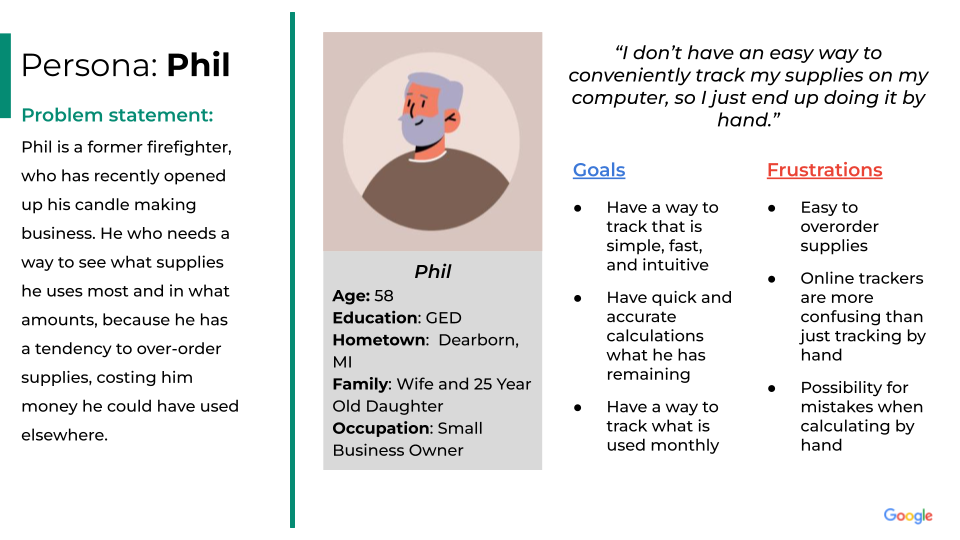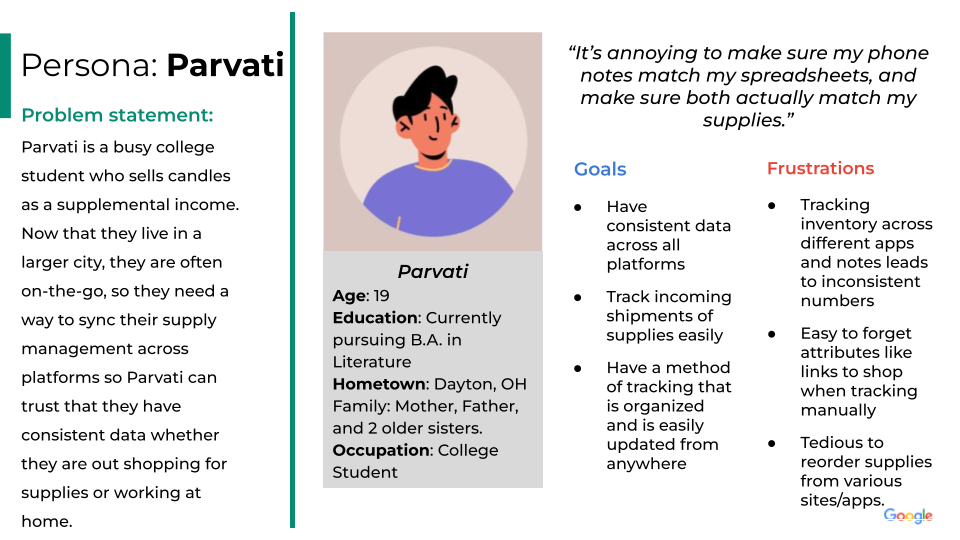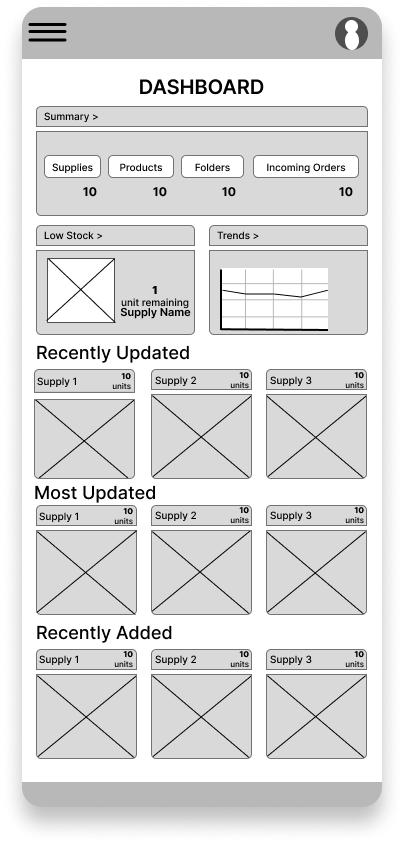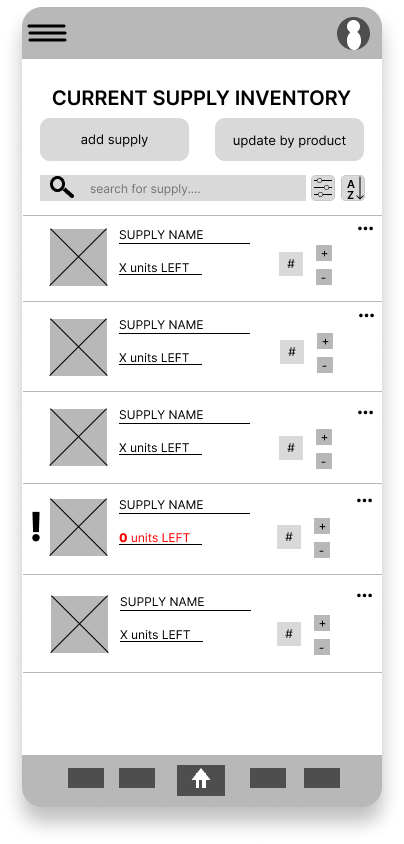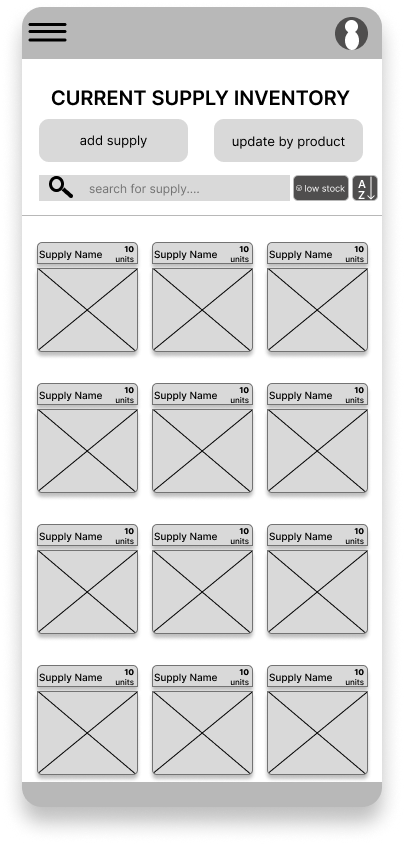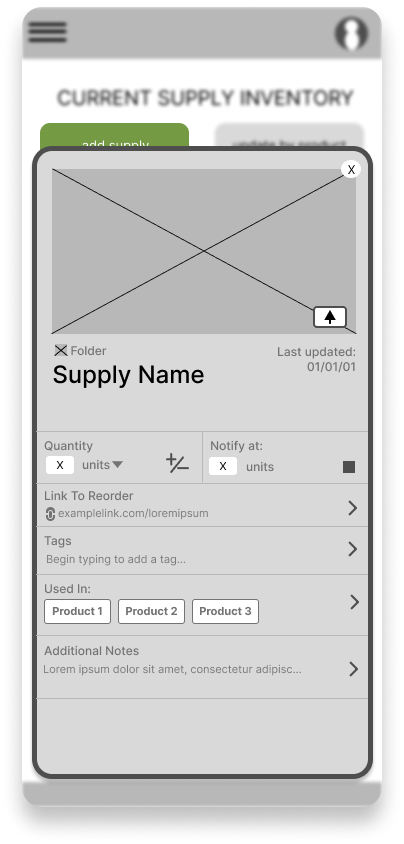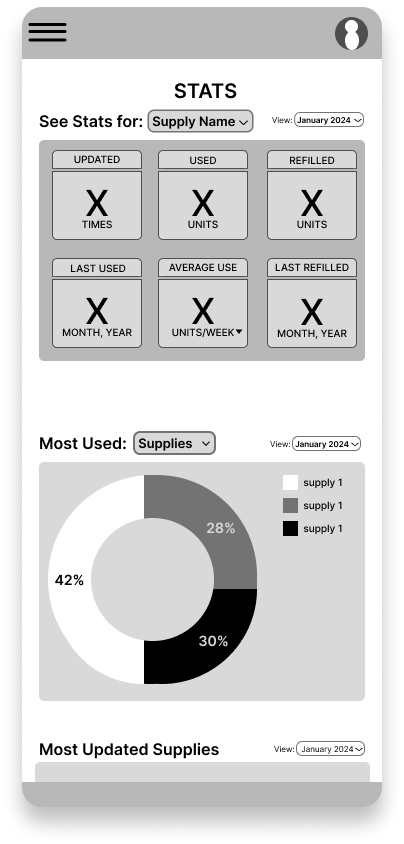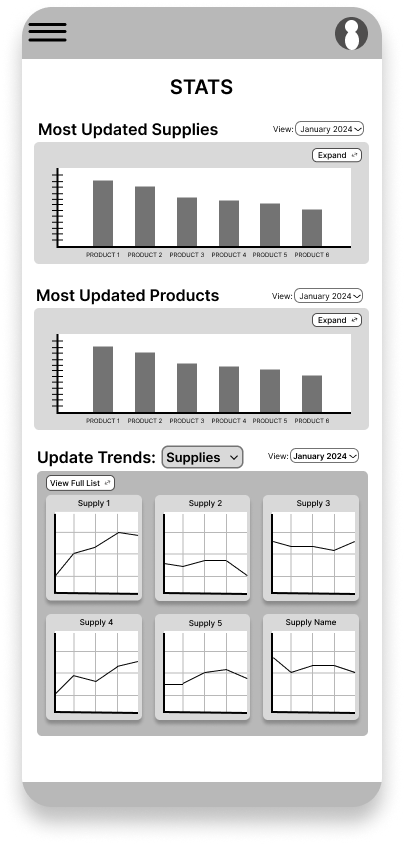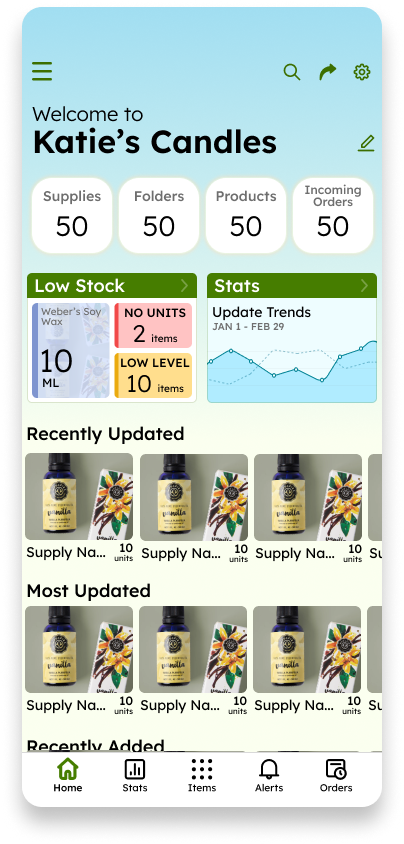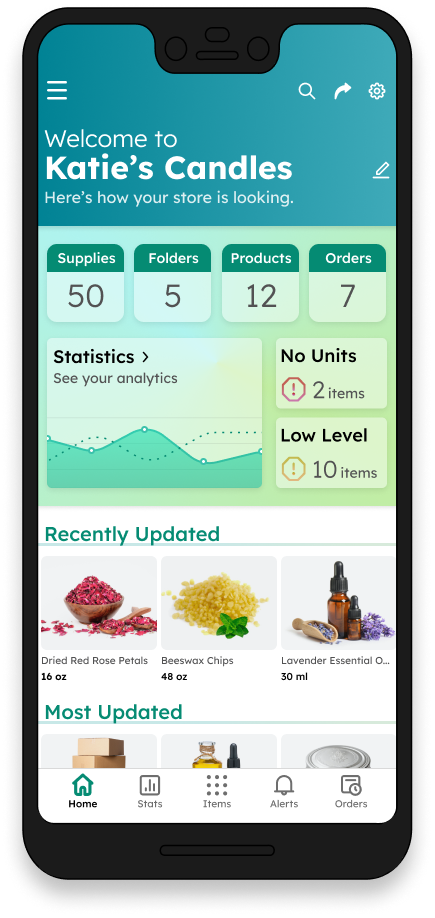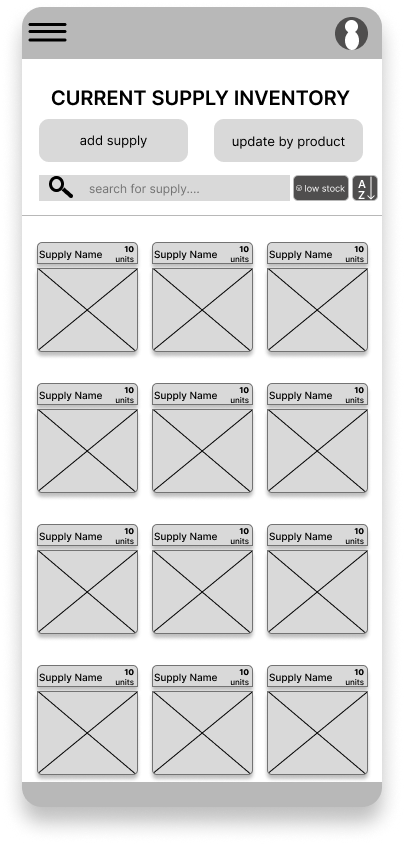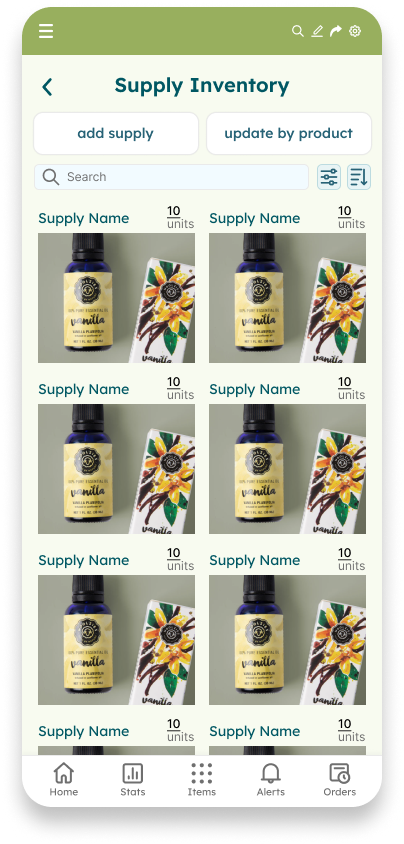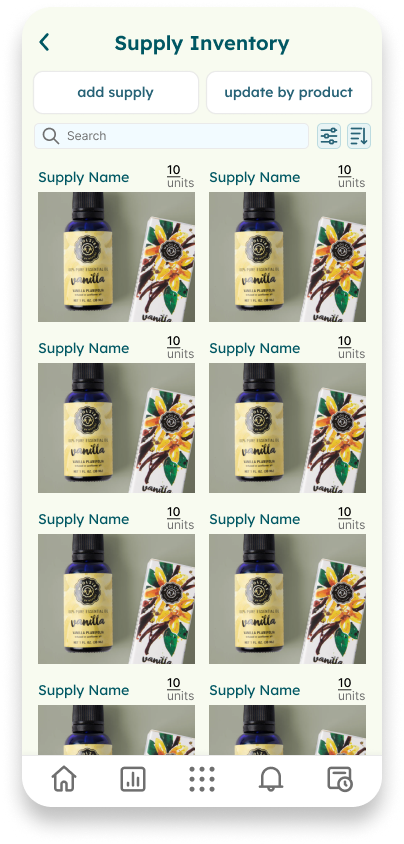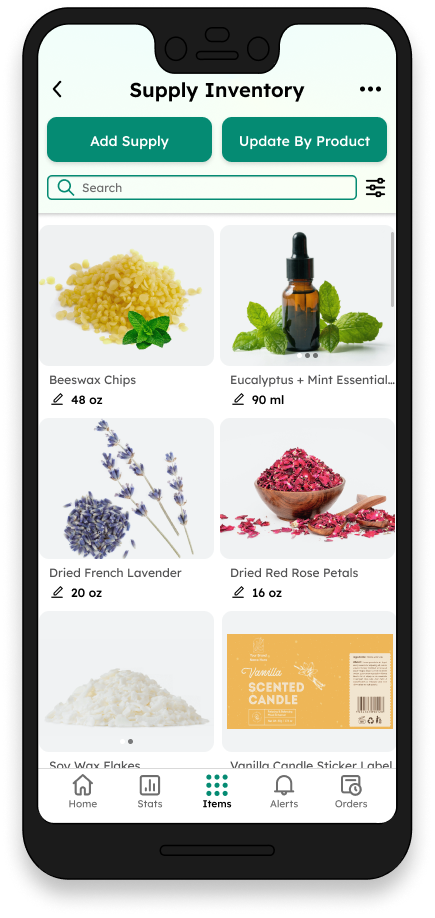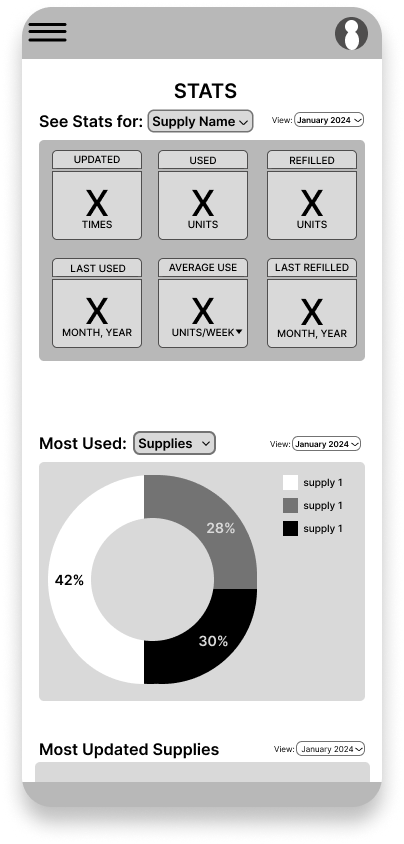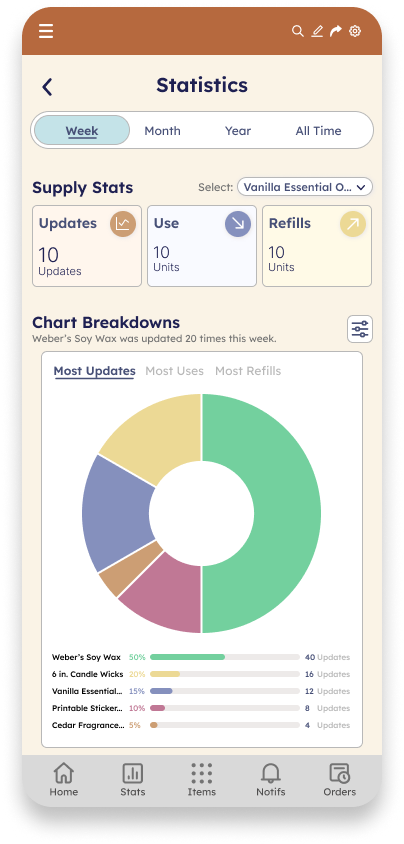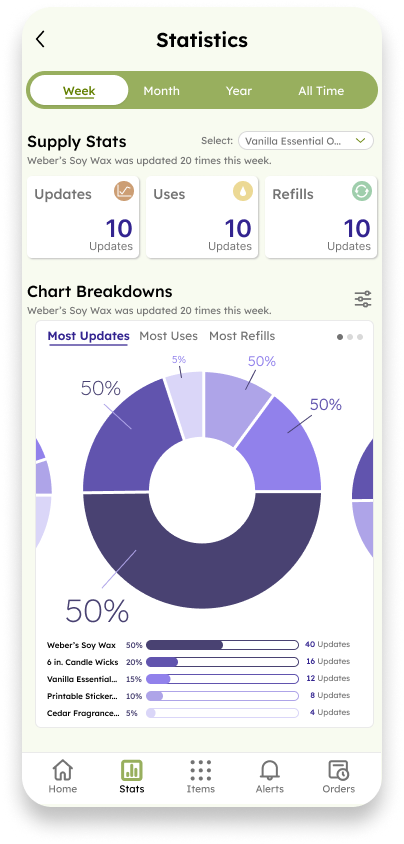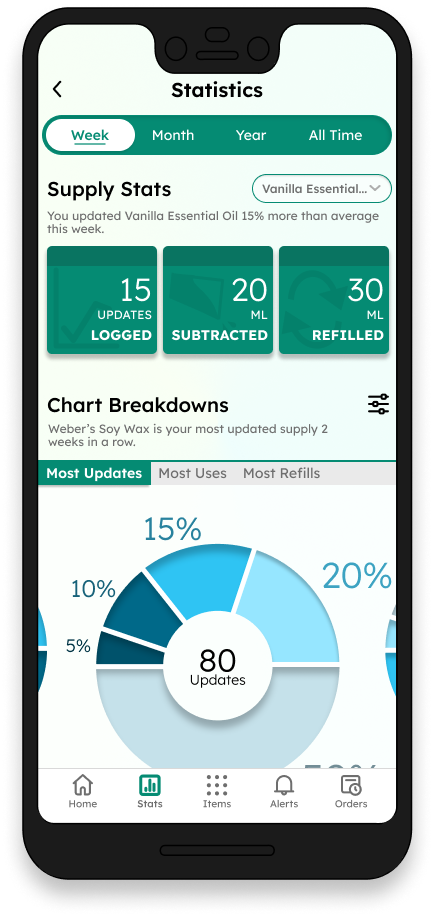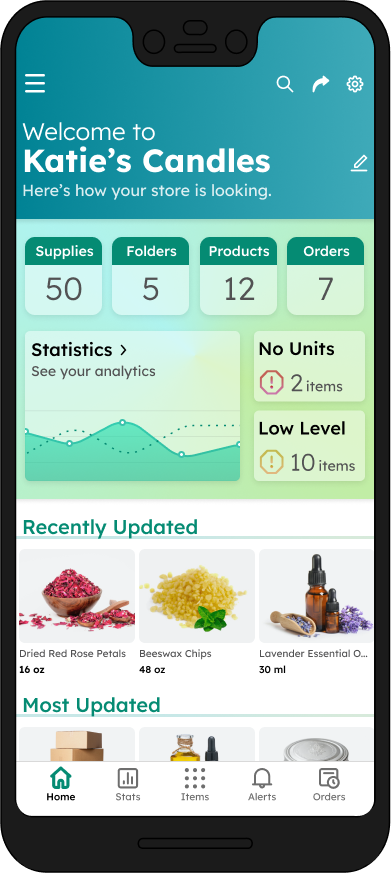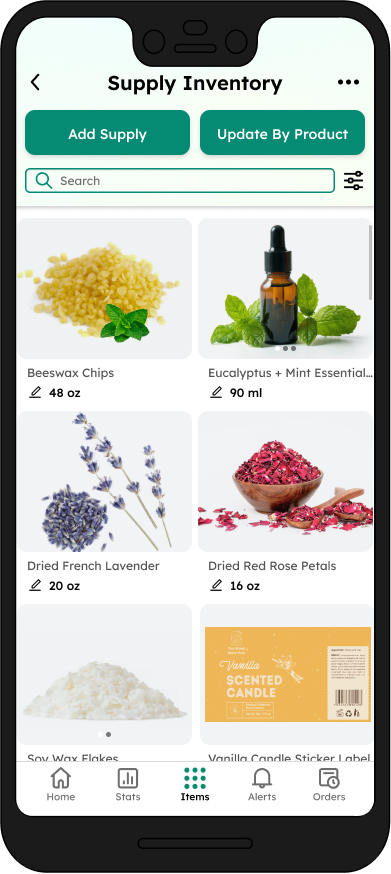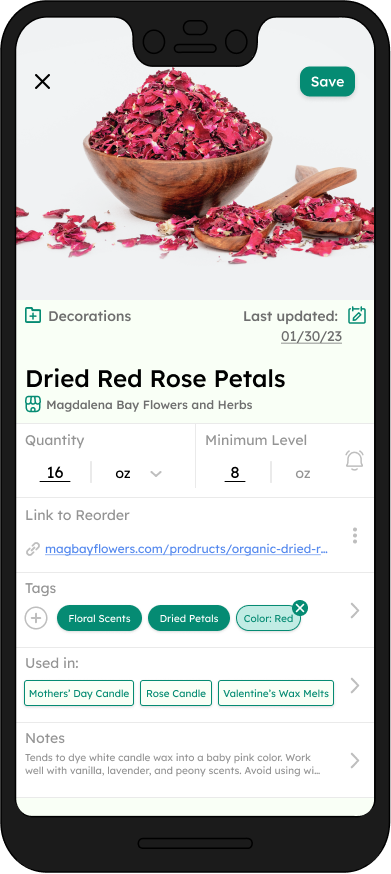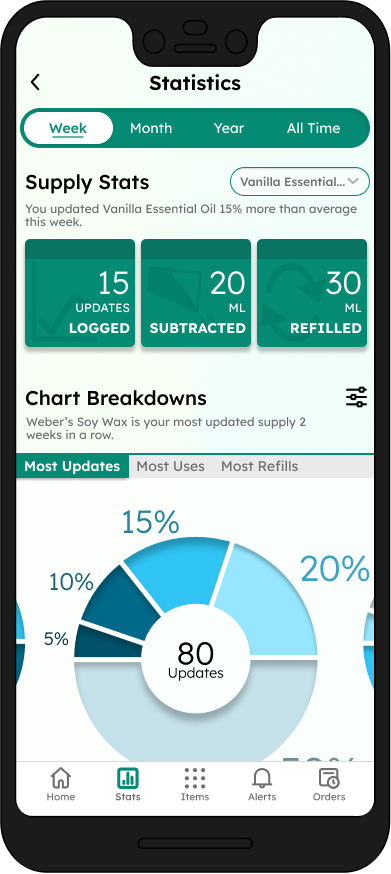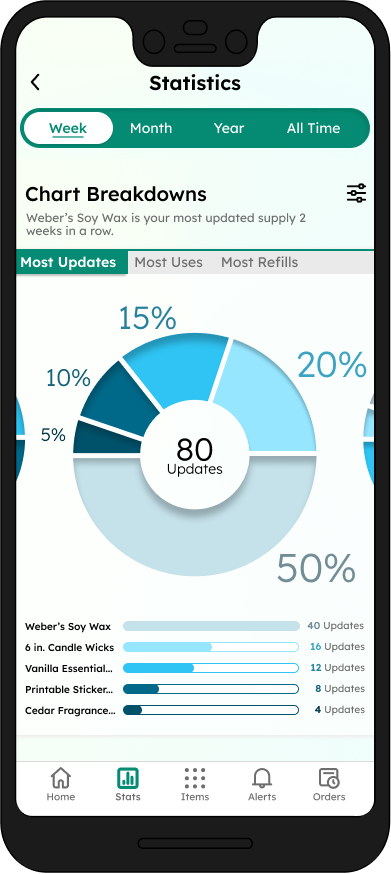This being my first design project, I was not only learning all about research, wireframing, and Figma, but also how to create a design process that was efficient and effective for me. I spent a large chunk of this project figuring out how to translate the conceptual fragments and ideas I had in my head into something clear and useful to a user. Going forward, I find it is so important for me to be certain of my information architecture and to not make attempts to fit in features I may personally think are cool, but may not necessarily fit within the structure. In future projects, I imagine my designing will become faster and smoother by allowing myself even more time in planning phases, and I feel more confident now that I have been through the entire design process once about planning features before visualizing them in a prototype or wireframe.